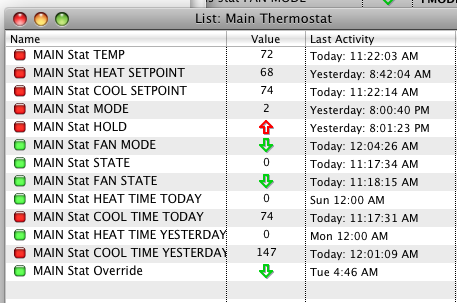Table of Contents
RadioThermostat Wifi Thermostat
While Home Depot no longer carries these thermostats they are still manufactured and still available from the RadioThermostat Homepage
 The only difference between their documented settings that are necessary for this to be used in XTension is that you must give it a static IP address on your network. You can do this either directly from it’s own configuration or use it’s MAC address and your wifi router to reserve a specific DHCP address for it. Without a static address XTension cannot reliably connect to it.
The only difference between their documented settings that are necessary for this to be used in XTension is that you must give it a static IP address on your network. You can do this either directly from it’s own configuration or use it’s MAC address and your wifi router to reserve a specific DHCP address for it. Without a static address XTension cannot reliably connect to it.
To setup with XTension you need to create an interface to it. In the preferences create a new interface and select “Radio Thermostat” from the port popup select “remote IP address” and enter the static IP address of the stat and the number 80 for the port.
save that configuration and then create some new units to accept the data.
these units should be created as receive only and ignore clicks in list
- Current Temperature
- address: TEMP
- dimmable
- updated with the current temp
- Thermostat Override
- address:OVERRIDE
- not dimmable
- I dont know what this is used for, perhaps when you override the settings in a high power cost timeframe?
- Thermostat State
- address:STATE
- dimmable
- this is the current state, 0 off, 1 heat, 2 AC
- Fan State
- address:FSTATE
- not dimmable
- shows if the fan is actually running
- Heat Runtime Today
- address:HEATTIME
- dimmable
- is updated dynamically throughout the day with the number of minutes the heat has run so far
- Cool Runtime Today
- address:COOLTIME
- dimmable
- is updated dynamically throughout the day with the number of minutes the AC has run so far
- Heat runtime yesterday
- address:PREVHEATTIME
- dimmable
- updated at midnight and holds the total from the previous day
- Cool runtime yesterday
- address:PREVCOOLTIME
- dimmable
- updated at midnight and holds the total from the previous day
These are used to control the stat and should not be receive only
- Thermostat Hold
- address:HOLD
- not dimmable
- stops any program from changing the temp setting
- Fan Mode
- address:FMODE
- not dimmable
- if this is off then the fan is in AUTO if on then fan is ON
- Heat Setpoint
- address:HEAT
- dimmable
- will be in either C or F as thermostat is set, half degree resolution
- COOL Setpoint
- address:COOL
- dimmable
- will be in either C or F as thermostat is set, half degree resolution
- Thermostat Mode
- address:TMODE
- dimmable
- 0 = off, 1 = heat, 2 = AC, 3 = AUTO (though I can’t get mine to stick in auto mode remotely)
- LED
- address:LED
- dimmable
- 0=off, 1=green, 2 and 3 are yellow on mine, 4=red. The led’s flash on the front face of the thermostat. Used to display pricing information if you have that setup. The setting of them can be changed by the stat and cannot report back to the computer so this is set only, no way to read it back out.
When you first connect and every hour the click on the thermostat will be set to the time on the computer.
There are some interesting features of the firmware that are not show stoppers but that you need to be aware of. Only the setpoint, heat or cool, that is active based on the mode is reported by the thermostat. Meaning that if you have the mode turned to 0/off the values in the computer are not updated. In heat mode only the heat setpoint is sent and in AC only the cool setpoint is sent. If you change one of the setpoints the mode of the stat is automatically changed to heat or ac depending on which you set.
Make sure you’ve read the General Thermostat Notes
New in Version 9.1
Version 9.1 adds support for many more units as are supported in the newer versions of this thermostat. Not all thermostat models support these new units or capabilities.
- Humidity
- For thermostat models that include a humidity sensor this is now read automatically.
- Address: “HUMIDITY“
- dimmable
- receive only
- Absolute Cool Setpoint
- older thermostats only supported a “temporary” temperature change unit which would quickly return to the preset temp of the built in program. Newer models also support an “absolute” temperature setting which is more like what I expect from a thermostat.
- address: “ACOOL”
- dimmable
- Absolute Heat Setpoint
- Older thermostats only supported a “temporary” temperature change unit. With newer models you can specify the absolute temperature with these units.
- address: “AHEAT“
- dimmable
- Remote Temperature Sensor
- Regularly sending a value to this unit will override the built in temperature sensor with one you might be receiving elsewhere from another source through XTension.
- address: “REMOTETEMP”
- dimmable
- Save Energy
- This unit is the same as clicking the “save energy” button on the front of the thermostat. The state of this unit is not regularly updated to local changes as asking for the value from a thermostat that doesn’t support it can cause the thermostat to hang up for some minutes while it thinks about sending an error. You can however manually send or script a query to update the XTension unit to the local state of the setting in the thermostat.
- address: “SAVEENERGY”
- not dimmable
- Supports the Query command.
- Temperature Swing
- The temperature difference from the setpoint before the thermostat turns on the heat or AC.
- Valid values are from 0.5 to 3
- address: “TSWING“
- dimmable
- Supports the Query command
- Nightlight Level
- The backlight level of the thermostat display.
- Valid values are 0=0ff, 1=25%, 2=50%, 3=75% and 4=100%
- address “NIGHTLIGHT”
- dimmable
- Heating Differential
- the difference between the current temperature and the heat setpoint before 2nd stage of heat is turned on. Only supported on 2 stage capable thermostats.
- valid values are between 2.0 and 6.0 degrees F
- address: “HEATDIFF“
- dimmable
- supports the Query command
- Cooling Differential
- the difference between the current temperature and the cool setpoint before 2nd stage AC is turned on. Only supported on 2 stage capable thermostats.
- valid values are between 2.0 and 6.0 degrees F
- address: “COOLDIFF”
- dimmable
- supports the query command
- Fan Circulation Time.
- How long the fan runs after a cycle.
- Valid values are from 1 to 9 minutes.
- address: “FANCIRCTIME“
- dimmable
- supports the query command
- 2nd Stage Delay Time
- If the setpoint hasn’t been reached in this amount of time the thermostat will turn on 2nd stage heat or AC.
- valid values are from 0 to 60 minutes
- address: “STAGEDELAY”
- dimmable
- supports the query command
- Humidifier Setpoint
- For thermostat models that support controlling a humidifier the humidity level at which the humidifier is turned on.
- valid values are from 0 to 100% humidity.
- address: “HUMIDIFIER“
- dimmable
- supports the query command
- Dehumidifier Setpoint
- for thermostat models that support controlling a dehumidifier, the humidity level at which the dehumidifier is turned on.
- valid values are from 20 to 90% humidity
- address: “DEHUMIDIFIER”
- dimmable
- supports the query command
- Dehumidifier Mode
- for thermostat models that support controlling a dehumidifier, the mode that it runs in.
- valid values are: 0 = off, 1 = on with fan, 2 = on without fan
- address: “DEHUMIDMODE“
- dimmable
- supports the query command
- External Dehumidifier Setpoint
- for thermostat models that support controlling an external dehumidifier, the humidity level at which the dehumidifier is turned on.
- valid values are from 20 to 90% humidity
- address: “EXTDEHUMIDIFIER”
- dimmable
- supports the query command
- External Dehumidifier Mode
- for thermostat models that support controlling an external dehumidifier, the mode that it runs in.
- valid values are: 0 = off, 1 = humidistat with thermostat, 2 = Always with AC
- address: “EXTDEHUMIDMODE“
- dimmable
- supports the query command
- Air Baffle Control
- for thermostat models that support controlling an air baffle shutter
- valid values are: 0 = closed, 1 = temporarily opened, 2 = permanently opened
- address: “AIRBAFFLE”
- dimmable
- supports the query command
- Front Panel Lock
- most thermostats will support some level of locking the front panel out from changes.
- valid values are: 0 = unlocked, 1 = partial lock, 2 = full lock, 3 = utility lock (accessible via the radio only)
- address: “LOCK“
- dimmable
- supports the query command
- Wifi Signal Strength
- It can be interesting and helpful for debugging to know the signal strength of the wifi signal getting to your wifi thermostat. This value is regularly polled and will be reported to a unit with the following settings. It’s reported as absolute signal strength in dbm. The numbers will be negative and the closer to 0 you get the better the signal. -30 is considered an excellent signal, -70 starts to approach unusable.
- address: “RSSI”
- dimmable
- receive only
The wifi thermostat will also now respond to the Initialize Controller verb sending it the command to reboot. If the wifi is still operating but the thermostat otherwise misbehaving you may be able to recover control by issuing this command. Not all thermostats support this command. My CT-30 models return a success message from the reboot command, but do not actually do anything.