xtension_manual:editunitadvancedtab
Using The Edit Unit Window - Advanced Tab
The Advanced Tab of the Edit Unit Window contains some extra unit settings that let you further customize the response of your units to real life information.
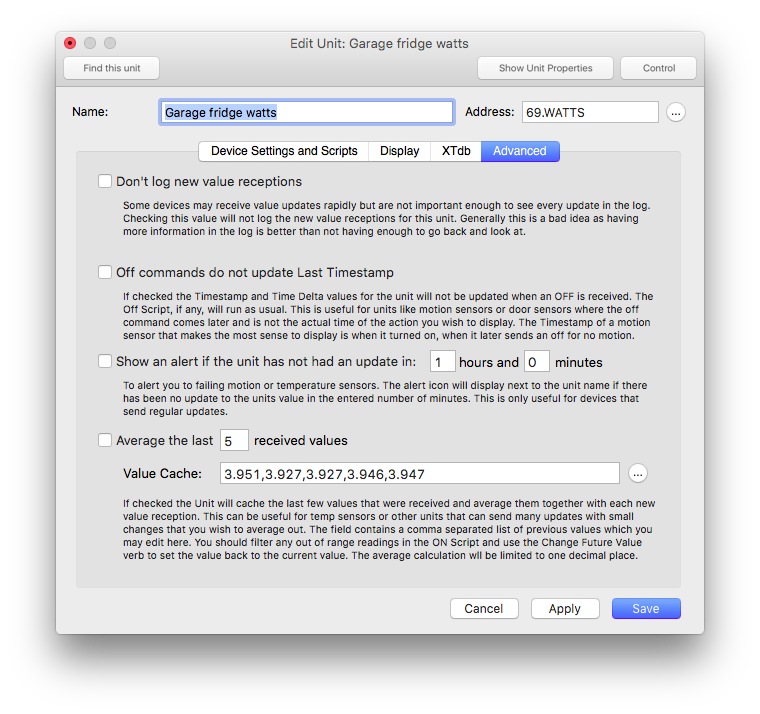
- Don’t log new value receptions Some devices may receive lots of updates which would put a lot of information in your log that you don’t necessarily need to see exactly when each new value was received. For example my crawlspace humidity sensor sends an update every 90 seconds that I really don’t need to see in the log. If so turn this checkbox on and the normal logging when the unit receives a new value will be suppressed. I recommend that you do NOT do this if the unit has a script or if any other units are dependent on it’s value or anything else where being able to go back in the log and see exactly when the message was received might be helpful or useful. XTension normally errs on the side of logging too much information because at least then you know for sure that you’ve got what you need to debug any problems that might come your way. I would advise not turning this off unless you’re absolutely sure that the proof of a reception of a new number isn’t of any interest to you.
- Off commands do not update Last Timestamp Normally the Last Timestamp value is updated when the unit receives a new value, be it ON or OFF. In the case of some kinds of units such as Motion Sensors, the OFF from them isn’t actually useful information. What you want is to keep the Last Timestamp date set to when the unit last received an ON. If this box is checked then the last timestamp will not update when the unit receives an OFF but only when it receives ON values.
- Show an alert if the unit has not had an update in some devices, especially those on batteries, may stop sending updates if the batteries finally give out, or if there is some other radio interference or for many other reasons. If you’re looking at a web remote or View interface you may not realize that the last time this value was updated was a week ago and think it’s a current valid reading. If you set this checkbox and include a reasonable time frame it will instead display an alert icon next to the data display in lists, Views and Web Remotes if it’s been longer than that since it last received an update. Very helpful to know if you’re looking at stale data or not.
- Average the last some sensors, especially some temp and humidity sensors, are not reliable enough to send a single value and may dance around the actual value. By averaging the last few values together you can keep from making sloppy graphs and get a better picture of what the value actually is than just logging the reading each time. You can edit the value cache here if some wacky value is included in it and also set the number of previous readings you wish to average together.
The count of received values is saved even if the averaging is turned off and those many values will be available via the xtPreviousValues property of the xUnit class even if the Average checkbox is turned off.
xtension_manual/editunitadvancedtab.txt · Last modified: 2023/02/13 14:52 by 127.0.0.1
