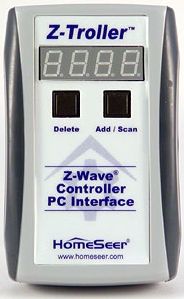Table of Contents
ZTroller
NOTE: The ZTroller plugin will not be rebuilt to support OSX Catalina and newer and will no longer be included in the distribution. If you are running Mojave or earlier and wish to continue to use the ZTroller plugin please download the Legacy Plugins file and use the “Install Plugin…” menu item from the Database menu to install it. This will install the plugin in your database and you can continue to use it as long as you do not update the OS past Mojave.
Z-Wave is a RF-based mesh networking technology where each node or device on the network is capable of sending and receiving commands through walls or floors and use intermediate nodes to route around household obstacles or radio dead spots that might occur in the home. Z-Wave devices can work individually or in groups, and can be programmed into scenes or events that trigger multiple devices, either automatically or via remote control.
Commands are sent via RF (avoiding the powerline conundrum), and are acknowledged by the addressed device. Although the speed of these commands is very fast, often only a few milliseconds, since commands may be relayed thru intermediate nodes, it can sometimes take seconds for commands to be completely acknowledged.
The RF band used by Z-Wave is 908.42Mhz, avoiding the more heavily used wifi band, but can experience interference from such things as in-home cordless telephones.
Z-Wave is supported by a huge number of product manufacturers and developers as you can see on the main Z-Wave Alliance website. http://www.z-wavealliance.org/modules/iaCM-MCL/
There are many websites with information about the fundamentals of Z-Wave, and the many devices that are available, so we will tailor this wiki around the use of Z-Wave with XTension.
Here are some links for more technical information : Wikipedia : <http://en.wikipedia.org/wiki/Z-Wave> The main Z-Wave website : <http://www.z-wave.com>
How well does XTension support Z-Wave ?
XTension works with all of the Zensys-certified primary controllers. This is a specification that requires certification from the Z-Wave Alliance, and if the controller meets this certification, it should work with XTension. But please ask the 'xtensionlist' before purchasing any controller that is not listed here. For full featured ZWave support with security and ZWave 2 features please have a look at one of the newer ZWave plugins and consider a new device to run your network.
Controllers that are known to work well with XTension :
- MiCasa Vera
- HomeSeer ZTroller
- Aeon Labs ThinkStick
- TrickleStar
- GE
We also support the Leviton Vizia primary controller, but it uses a different controller-to-Mac protocol, so it requires a different 'handler'. The distinction is just a different choice of 'interface type' when you create a new interface in XTension(choose Vizia Z-wave, not Z-Wave).
When connected through the Vera interface all ZWave devices are supported. When connecting through one of the other supported interfaces we do not yet fully support the entire range of Z-Wave devices that are available on all interfaces. The rest of the interfaces are limited to only the non-security devices as the encryption system is not documented and only members of the ZWave consortium can view it.
Currently we support all of the Basic Class of device like dimmers and switches, and sensors. But except on the Vera, we do not yet support the more complex devices like Thermostats and Door Locks. The Vera interface supports both Thermostats and door locks which is why it’s the interface we most recommend.
Basically, if the device reports that it supports the Basic Set of commands, it will work with XTension. And this really includes most of the devices that are available.
An overview of what you need to do to get started
First thing to know about ZWave :
• You must have a 'remote' that can be carried to the location of a module for 'programming'.
This is called the "Primary Controller".
• Next, you need a ZWave 'PC interface'. This will be connected to the Mac for use by XTension.
This is called the "Secondary Controller"
SOME of the interfaces can be BOTH the primary and secondary controllers !
Next thing to know :
There are TWO significantly different groups of ZWave controllers.
These are differentiated by the protocol that XTension uses to communicate with the controller.
ALL controllers support the “Zensys” RF protocol
Between the controller and the devices, the Zensys protocol must be used (or there wouldn't be any compatibility).
Some interfaces support the “Zensys” controller to PC protocol
The Zensys protocol is the most widely adopted and XTension is known to work with at least 4 of these, but all controllers that say they employ the Zensys protocol should work with XTension.
• Some interfaces employ a proprietary controller to PC protocol
The Leviton VIZIA line uses a very simple ASCII protocol. Although this protocol is
different from Zensys between the PC and the controller, (the RF protocol between the
VIZIA and the ZWave modules is the same as with the Zensys system).
XTension does support the VIZIA.
• Some interfaces are USB based, others are Serial based.
Those that are Serial based can be used with USB-Serial adaptors OR Ethernet-Serial adaptors.
If you're thinking that you need the ZWave interface to be located somewhere away from the Mac,
then you should only consider the serial based interfaces. (like even in another building or home ?)
About Compatibility between Controllers and Modules :
All ZWave products are manufactured under license. All products must undergo some form of validation that they properly support the Zensys 'model'. Thus, theoretically, all ZWave 'modules' should work with any ZWave 'controller'.
REALITY :
• There is a very wide range of flexibility allowed in the Zensys 'model'. For example, one maker's appliance module may
not support the ability to form as many different 'associations' as another maker's module. (requires more explanation)
• XTension does not support all of the different functions available in the Zensys model.
• XTension does support all the basic functions of the basic modules. ON/OFF/DIM/BRI, ADD/DELETE, POLL …
As time goes on, and users show a desire for more functions and module types, we will comply :)
How things work :
- • EVERY Primary Controller has a unique ZWave network ID programmed in.
- • Every device that the Primary Controller associates with is given this ZWave network ID and a unique Unit Address.
- • Thus, you can have multiple ZWave networks in close proximity and they will not get confused…
- • You can have multiple ZWave networks controlled by one copy of XTension ( multiple-interface model ! )
- • All ZWave devices can transmit and receive RF signals.
- • ZWave devices automatically create a 'mesh' of links to neighbor devices, and can automatically relay
- signals between one another.
- • So basically, if devices are within 30 feet or so of another device, any ZWave signal can propagate
- through the 'mesh' to any other ZWave device.
- • Battery-powered devices are the exception… for example a battery-powered door/window sensor can
- send alarms to 'associated' devices, but will not relay packets.
Setting up a ZWave network (simple) :
• You plug in a module (or wire in a wall socket etc) • Carry the 'Primary Controller' to the location and 'ADD' the new unit to the controller's network. • Carry the 'Primary Controller' back to the Mac, and either plug it back in, OR • Push buttons on the Primary Controller and the Secondary Controller to tell the Secondary to Include the New Unit. • Create a new Unit in the XTension database. (XTension may already have thrown up a dialog for this new Unit) • Create scripts or scheduled events for this new Unit, just like any other unit in your system.
Setting up a ZWave network (Reality) :
• Every “Primary Controller” has a different procedure for setting up the network.
Every "Primary Controller" comes with a manual describing this procedure. It is not always intuitively obvious...
• You may have to 'Reset' the “Primary Controller” and start over. I did this a dozen times before I got the hang of it…
What interfaces are known to work?
Currently I have verified that XTension works with these interfaces :
• Homeseer ZTroller ~ $150 – Serial based, all in one, acts as both the Primary and Secondary controllers.
Can be displaced using a Ethernet-serial adaptor.
• AEON Labs Z-Stick II ~ $70 – USB based, all in one, acts as both the Primary and Secondary controllers.
But is not as obvious to use as the ZTroller, and is bound to the locus of the Mac.
• TrickleStar ~ $50 – USB based, MAY be adequate as Primary and Secondary controllers, but as yet not fully tested. • ACT ZCS-101 ~ $40 – Serial based, but cannot be used as Primary Controller. Must be used with one of the hand-helds. • VIZIA VRCOP ~ $110 – Serial based, MUST be used with the VRCPG hand-held Primary Controller ( ~ $130 )
What modules are known to work ?
I have only a few different basic modules, but have had no trouble getting any of them to work with any of the Interfaces above. James has some additional basic modules and they work for him.
• So, going out on a limb, I would say that ANY of the basic Appliance, Dimmer, wall switch modules Will work with XTension.
Additional things :
• If you decide to buy the VIZIA VRCOP secondary interface, you must also buy the VRCPG hand-held Primary Controller.
• There are MANY ZWave devices, from many manufacturers. Some of these have very complex operating protocols
and thus cannot yet be used ( ZWave Locksets, thermostats, etc). BUT many of the more complex devices DO respond to the Basic ZWave command set, and thus can be used in a limited mode. An example is the Home Manageables (et al) Door/Window sensor. This is a rather expensive (~$50) replacement for the old DS10 X10 door/window sensor, but I have verified that it works well with the ZTroller, so it should also work with the other supported interfaces ( Except VIZIA ). (But really, the X10 d/w sensor is hard to beat...)
About buying ZWave :
• Prices are coming down ! We recently saw a sale of 10 Appliance or Dimmer modules for $100… that's very close to X10 prices ! • Prices vary Greatly between sources… Look around, ask the List, Don't Buy until you're sure… • I like HomeSeer … good specials. • I like Worthington Distribution … good guys for any home automation products. • ZWave World sometimes has good deals.
WHAT Interface to buy :
- our current favored interface is the Vera or Vera Lite (both function the same with XTension) These are far and away superior to the previous interfaces we have worked with as far as reliability and ease of setup.
- For a second choice we would recommend the ZTroller.