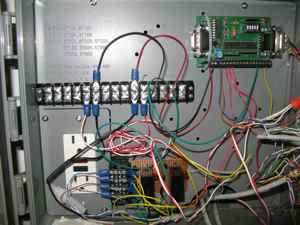Table of Contents
Weeder Technology Modules
XTension currently supports 8 models of the excellent data acquisition modules from Weeder Technology The cards all connect via serial port so would require a USB/Serial adaptor or ethernet/serial adaptor such as a Wiznet card.
Weeder tech cards bring true industry automation quality and reliability at a very reasonable price. The WeedTech plugin is now included in XTension at no extra price.
Up to 6 weeder cards of any combination may be chained off a single Serial adaptor or ethernet/Serial adaptor. Any number of individual interfaces may be created to connect any number of weeder modules at 6 each.
Supported Modules
- (wtdio-m) Digital IO 14 channels of digital IO.
- (wtdin-m) Digital Input 8 inputs, 2 outputs.
- (wtdot-m) Digital Output 8 outputs, 2 inputs
- (wtssr-m) Solid State Relay 5 Solid State relays.
- (wtdac-m) Analog Output 4 analog outputs -10v to +10v.
- (wtain-m) Analog Input 4 analog inputs.
- (wttcp-m) Thermocouple Input 4 thermocouple input channels.
- (wtadc-m) (legacy) Analog Input this card is no longer made but we maintain support for it in XTension as many users are still using them.
Important Unit Addressing Note:
The input and output numbering on some of the cards is reversed from what is shown on the weeder card. This is a “historical” frustration as it was already like that after people were using it and so I couldn’t fix it without breaking the current installs. So for the moment this stays with us.
If you have an input connected to input A of card B and therefore you have created a Unit with the address of B1 but it is not getting changes from the card and instead you see in the log a “Received On for address B8” then you know it is doing this and you need to change the address of your B1 Unit to B8 and what you thought should be the B8 unit to B1 and so forth.
I will figure out a way to fix that for both existing installs and new users when I get to rebuilding this plugin to the newer plugin API in the future.
Digital I/O Module
- The Digital I/O module wtdio-m has 14 IO Channels. The first 7 are Schmitt Triggers and are easily connected to switch or sensor outputs. The top 7 are simple TTL level inputs and depending on what you're connecting may not work with just switches or may require additional hardware to get to work.
- Any of the signal lines can be made output just by sending an on or off through XTension to the pin.
- The card is addressed by XTension with an address in the X10 style. The first letter corresponds to the card address that you set via the dip switches. The second number is the number of the input pin on the module. Input lines on the module itself are lettered, but inside XTension you must give them a number instead.
- The outputs aren't strong enough to drive a relay all by themselves and so it's necessary to build a relay interface card as shown in the tech document linked to above.
- Only the sensing of input changes and the turning on and off of outputs is supported by XTension at this time. The module itself has many other features and if you need any of those supported directly please let us know.
- The picture shows my weeder digital IO card as installed in a weather proof sprinkler controller case and connected to a home built 2 relay card for garage door remote control.
- As of this writing (3/9/2009) there is no way to send a reset to the card through XTension. If you accidently send a command for a pin that pin will go into output mode and you'll not be able to read it's status again until you reset the card via a power cycle.
Digital Input Module
- The Digital Input Module wtdin-m has 8 input channels, but all can be used without external hardware for simple switch closures. They are also protected and can be used to sense the presence or absence of control voltages up to 40 volts. The 2 outputs on this module can directly drive a relay or other load up to 1 amp without external hardware.
Analog Input Module
- The Analog Input Module wtadc-m has 8 single ended analog inputs that can also be configured as 4 differential inputs.
- For the single ended reading the voltage input and the common ground pin on the card must be the same circuit or you'll read garbage.
- Unused inputs should either be tied to the common ground pin or the inputs be given a large significant change value in XTension otherwise they will generate a new value on every read as untied inputs just return random numbers. Perhaps good for a random number seed?
- XTension build 805 adds support for the new WTAIN input module that replaces this older module.
Digital Output Module
This module has 8 outputs, and 2 inputs. The output units in XTension should be created in the normal way. The address of the units is the address of the card as set by the dip switches and then a number that corresponds to the actual output. Instead of A the first pin is numbered 1. So if your card address is “A” then the outputs would be addressed in XTension as A1, A2…A8. To use the inputs create units with addresses of the card address and the letter “I” and “J” the same letters as they have on the card. So if your card is at address “A” then their addresses would be “AI” and “AJ”
note that the outputs are actually switches to ground. So you must use the V+ outputs and then instead of connecting whatever you’re powering to ground, connect it to the output terminal.
Using with an Ethernet/Serial adaptor
The weeder interface in XTension supports a connection via an ethernet/serial adaptor such as those from Wiznet. The proper settings are baud: 9600, no parity, 8 data bits, 1 stop bit.